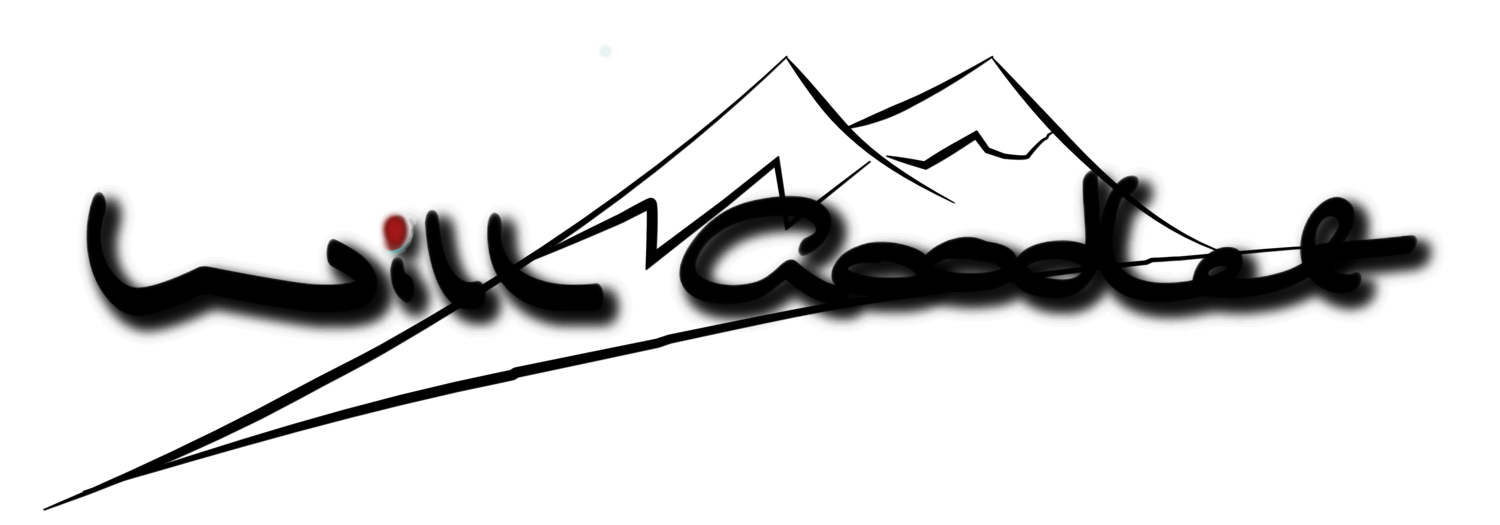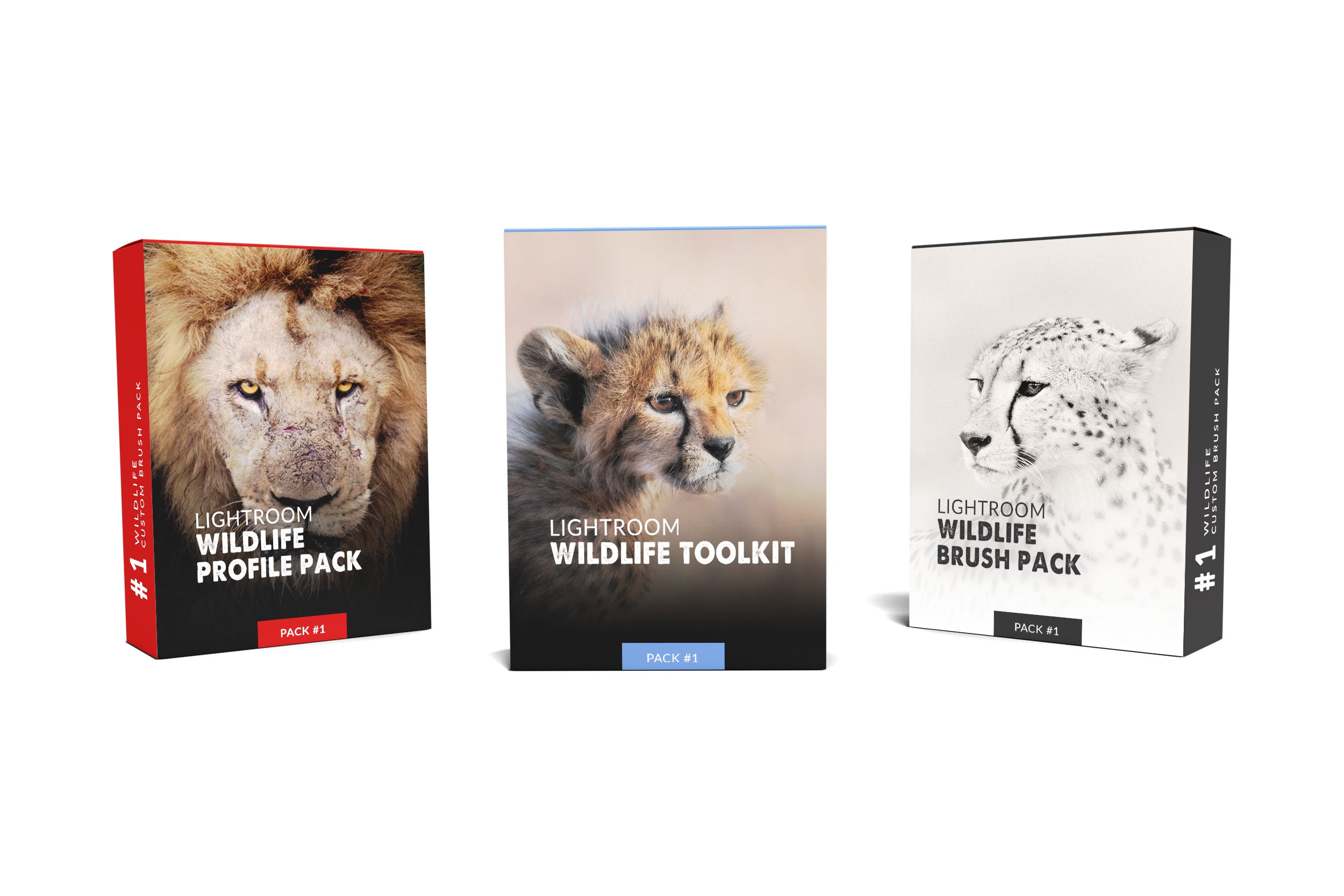WILDLIFE TOOLKIT + COURSE
3 PACKS IN ONE
due to changing platform costs the price will increase in:
Compatible with Adobe Creative Cloud: Lightroom Classic (v8 and above), Lightroom CC, Photoshop CC (via Camera Raw Filter). Refunds cannot be offered for digital downloads.
23
Custom Profiles
Designed for real life lighting conditions and times of day.
350+ Grouped Presets
Arranged in logically grouped steps for fast editing and preview of adjustment.
Most preset packs are hit-and-miss. They rely on you having a source photo that matches up perfectly.
These presets work differently…
They are based on custom Lightroom profiles designed to match natural light conditions found in real world wildlife photography.
You build on this base by following the workflow, adding your own style effects to build a unique final image that is true to you.
It’s a more reliable way to get consistent results. Now you can get images that share intent and define your own personal style.
The workflow is a logical approach to editing photographs - not some random dragging of sliders. It will consistently deliver natural looking wildlife images.
WHAT’S INCLUDED
23 Custom Lightroom and Photoshop Profiles with intensity sliders - dawn, dusk, day, morning, night spotlights, dark subject & bright sky etc…
350+ incremental structured preset steps
Custom Adjustment Brush Kit for wildlife
10 Video Tutorials including examples for editing in special conditions (e.g Backlight & Overcast) 45min in total.
Original RAW files are included for the tutorials
18 page Written manual & Video Installation Guide for Mac & PC
WHAT YOU WILL LEARN
How to apply Custom Profiles and alter intensity
How to automatically correct exposure on your subject
How to add contrast using preset tone curves
How to use preset split-tones, process toning and colour emphasis
How to process shadows and highlights separately
How to use the custom brushes and apply luminosity masks
How to process for different lighting and weather conditions
SOFTWARE REQUIREMENT
Compatible with: Photoshop CC, Lightroom 8, Lightoom CC
Please ensure your software is up-to-date.
93Mb Download