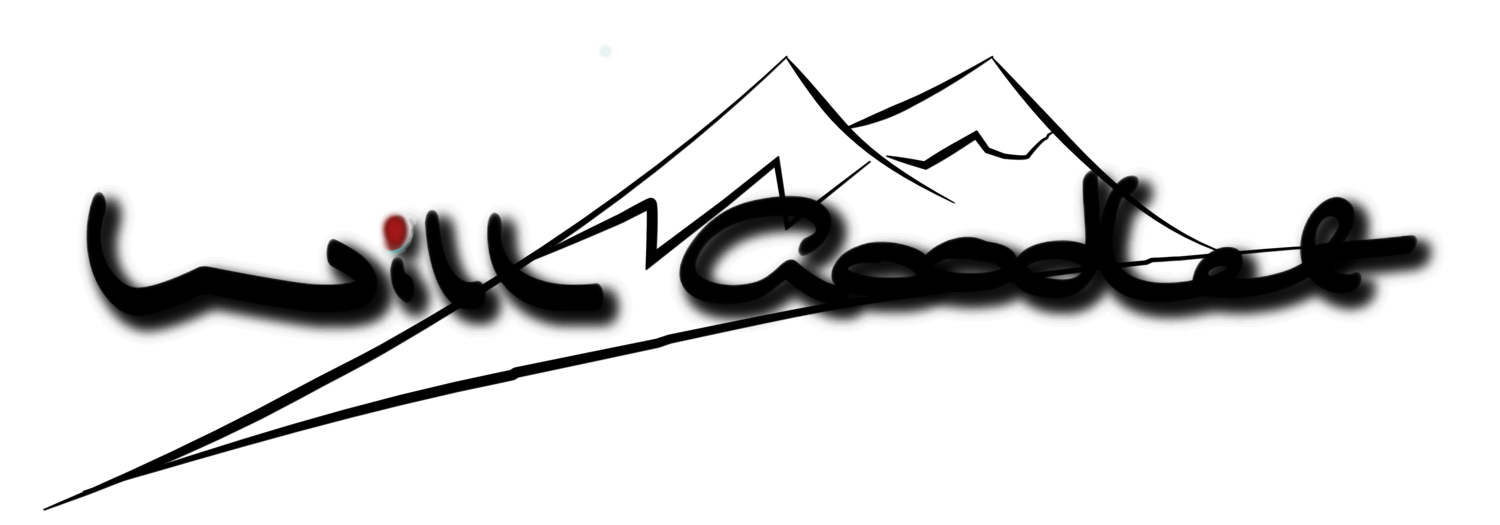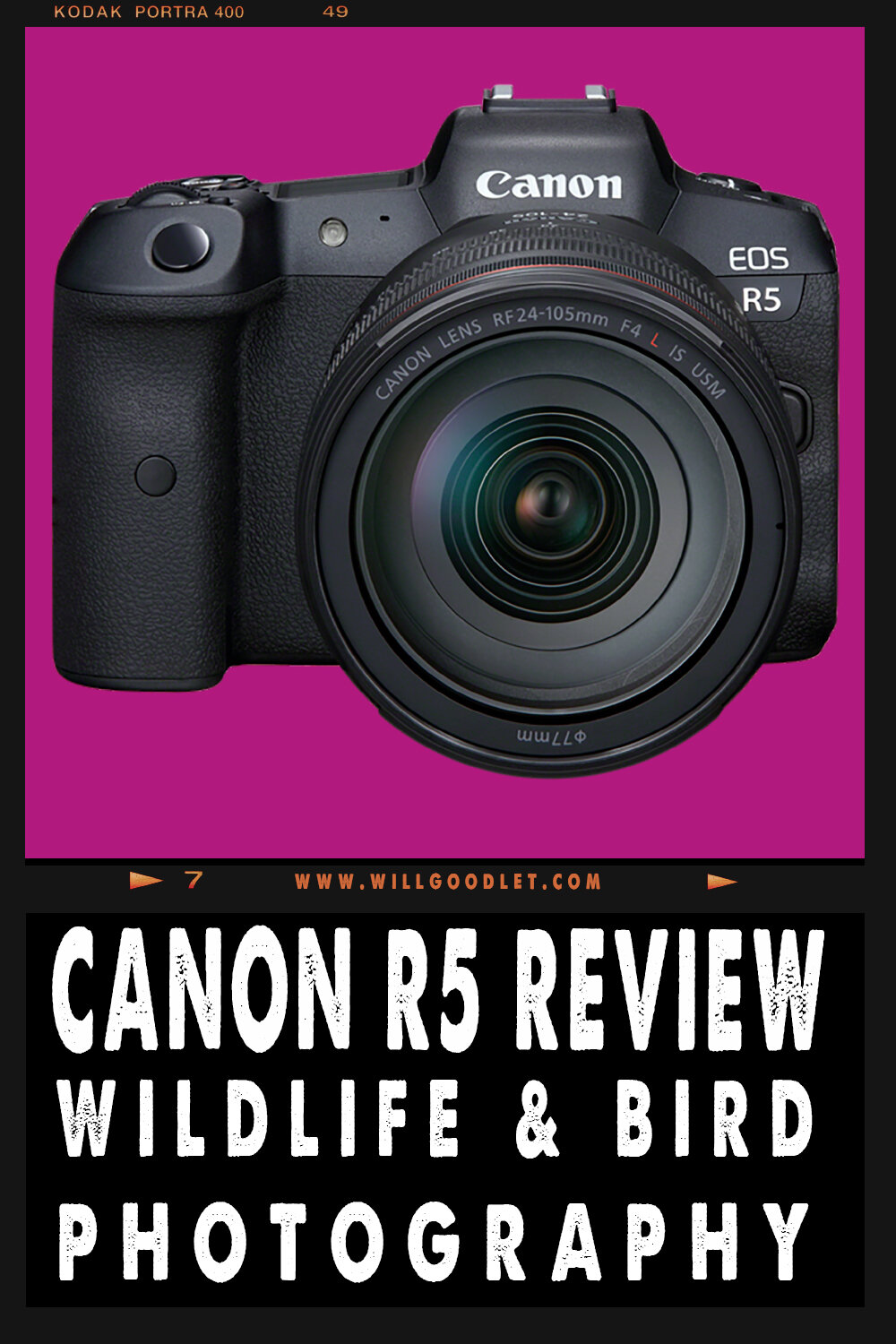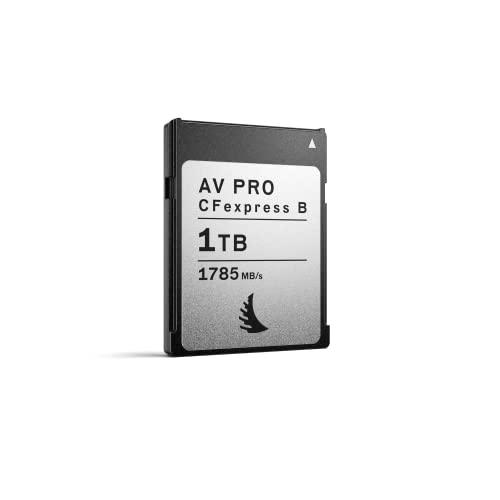Canon R5 Field Review for Wildlife & Bird Photography
This website uses affiliate links, meaning: at no additional cost to you, I earn a small commission if you click-through and make a purchase. As an Amazon Associate I earn from qualifying purchases. I only feature products that I believe in and use.
Your support means the world to me and allows me to host this website. Thank you!
Using the Canon R5 for Wildlife & Bird Photography
Notes:
I pay for my gear. I am not affiliated with Canon.
This is a Preliminary Review - I will be adding MUCH MORE including a setup guide.
This is a field review about using the Canon EOS R5 in real life
Summary
The Canon EOS R5 is an exceptional wildlife and bird photography camera. It equals or exceeds equivalent DSLR’s in many categories and makes new ways of shooting wildlife possible for the first time in the Canon system.
Compared to top end wildlife centric DSLR’s It is let down only by slow (compared to DSLR’s) EVF spool-up times (a feature of mirrorless cameras with electronic viewfinders) and poor battery life.
Positives
The Canon EOS R5 is a serious stills camera and an accomplished addition to the wildlife and bird photography line up.
Larger Body Format
It has a relatively large body for a mirrorless camera (still smaller than a DSLR) that makes it easier and more confident to hold when using large super-telephoto lenses.
The button and control placements make it easy to switch from using a Canon DSLR to the R5 mirrorless without trouble.
Electronic Viewfinder
The excellent Electronic Viewfinder is so good that it is almost the same as looking through an equivalent Optical Viewfinder.
Second Generation Dual Pixel Autofocus & Eye AF
While, the packaging and ergonomics make the camera very familiar to Canon DSLR users the camera also features some exceptional specification upgrades
Most notably, the autofocus benefits from second generation Dual Pixel Auto Focus (DPAF), full coverage across the sensor and game-changing Animal Eye Auto Focus.
The improved AF makes the job of the wildlife and bird photographer much easier.
By taking away the need to manage focus points, the photographer is free to concentrate on composition or even to take one’s eye away from the viewfinder to look at the subject (and wider scene) directly.
Fast Frame Rates for Action
At the same time the R5 offers 20 Frames per second with autofocus in the electronic shutter mode and an excellent 12 FPS mechanical shutter option (with battery charge > 60% and compatible lenses).
In Body Image Stabilisation
The R5 also offers a Canon first, market leading in-body image stabilisation (IBIS).
EF Lens Compatibility
Canon has been thoughtful to provide backward compatibility with the EF lens line-up. An important factor in persuading many DSLR users to make the switch to mirrorless.
The EF-RF adapter appears to be robust and, at least in my testing, EF lenses have worked perfectly with the RF mount. I don’t own any RF mount lenses.
More than that, the lenses appear to function just the same as they do on native EF mount DSLR’s.
45mp Full Frame Sensor
There is also a very welcome resolution bump to 45MP, making this new Canon body an extremely compelling option at the top end of the market.
Cropping is always important for bird and wildlife photographers, The boost in resolution effectively combines the functionality of my 7d Mark ii and 5D Mark iii into one body.
Battery Compatibility
The EOS R5 is backward compatible with both the LP-E6 and LP-E6N battery. This is fantastic because many Canon shooters will already have a lot of these batteries hanging around.
I should note that full 12 FPS frame rates can only be achieved with a LP-E6NH battery at greater than 60% charge.
Negatives
However, the Canon EOS R5 is not without its flaws.
Electronic Viewfinder & Lag
The most important, from a wildlife perspective, is common to most mirrorless cameras.
It takes time for the EVF to turn on when bringing the camera to the eye.
This is important for surprise sightings of wildlife and birds. Without the immediacy offered by an optical finder, there is a significant risk of losing these types of shots - which can be some of the very best opportunities in the genre.
With mirrorless cameras, the viewfinder offers an electronic readout of sensor data. Often this results in viewfinder lag. Although the R5 manages this very well, it is noticeable in Mechanical shutter mode and can cause lost shots.
However, when using very fast shutter speeds and a fully charged LP-E6NH battery, the lag is negligible and birds can be tracked easily.
The viewfinder lag is also imperceptible when using Electronic shutter at all states of battery charge (this is my preferred mode because there is little risk of rolling shutter for bird in flight).
Canon EOS R5 Freezes
The R5 sometimes ‘freezes’. The camera stops working for 20-30 seconds. The EVF freezes, then goes dead. There is a ‘clunking’ noise and either the camera restarts or requires the battery to be removed.
This has been widely reported by many users with adapted EF lenses but, crucially, also by some using native RF lenses.
I have sent my R5 back to Canon for a warranty evaluation as a result of this issue.
Battery Life
Although touting excellent battery life compared to other mirrorless offerings. The need to keep activating the EVF (avoiding blackout) during long wildlife sightings means that the camera eats batteries. Especially when compared to DSLR’s.
It is advisable to purchase additional LP-E6NH batteries and, if possible, the dedicated BG-R10 grip if the intention is to use the camera for long periods in the field.
For photographers in remote locations, very cold conditions or without access to charging, this may make the camera unusable.
Memory Cards
Another notable negative is the inclusion of two different card formats - probably for the 8K video shooters out there - CFexpress and SD UHS II.
For stills a more practical arrangement would have been two slots of the same kind.
I am getting good value from the Angelbird 512GB memory card combined with a Sandisk UHSII.
RECOMMENDED CF EXPRESS TYPE B CARDS
Animal Eye-AF
Although welcome, the inclusion of Animal Eye-AF (AEAF) is not perfectly implemented.
AEAF can be fooled in darker situations, at times where the photographer has deliberately underexposed, where the subject is darker or has less contrast between eye and body, as well as where there are strong points of contrast in the subject or for strongly backlit subjects.
Focus is also noticeably slower in low light.
Moreover, while AEAF is very good for birds, dogs and cats, it does not work as well for many African antelope species where the system will tend to hunt out points of contrast like the interior of ears, tips of ears, horns etc…
Video Overheating
The R5 has suffered a battering at the hands of Youtube critics for its propensity to overheat in certain video modes. A new firmware update has made this much better, especially for discrete clips.
PROS
Excellent image quality and resolution (45MP)
Deep RAW buffer and fast clearing
Improved dynamic range at ISO400+
Superb in-body stabilisation
12FPS Mechanical Shutter (9 FPS with < 60% battery and some EF lenses)
20FPS Electronic Shutter
Flip out touch screen
Exceptional Built-in Electronic Viewfinder with high refresh rate
3 EF-RF adapter styles
Buttons can be re-mapped
100% AF point coverage
Animal Eye Autofocus
Backward compatible with older batteries
4K 60 - Video is excellent for wildlife uses
Exceptional video Dual Pixel autofocus in all modes
Compressed RAW files are excellent and half the size
CONS
Viewfinder blackout at surprise sightings
Camera sometimes ‘Freezes up’
Battery life not as good as DSLR
Animal Eye AF does not work perfectly for all animals.
No pro-level RF Super-telephoto lenses available
Card slots are different formats
Micro HDMI Port
No USB-C to USB 3.0 Adapter supplied
Well publicised overheating in certain video modes
Well publicised IBIS ‘video wobble’ with wide angle lenses
Canon CR3 files not yet fully supported by Adobe software
Does not (yet) work with EOS Webcam Utility
RECOMMENDED - CANON RF 85MM F2 MACRO IS STM
If you are looking for good value lenses for the Canon R5, one suggestion is the RF85mm F2 Macro STM lens.
It’s equipped with a Silent Tracking Motor (STM) which makes it good for autofocus in video, along with a beautifully bright f2 aperture. The 85mm focal length is excellent for both macro work and for portraits.
Being a macro lens means it is of exceptional quality even though it lacks the famous Red Line of an ‘L’ series lens. Particularly where chromatic aberrations are concerned.
This is one of three lenses I recommended to my sister for her lifestyle and food work. Go check her out!
How I plan to use the Canon EOS R5
Hybrid Wildlife Stills & Video
I bought the EOS R5 for hybrid shooting of wildlife stills and video clips. Because the camera is mirrorless, I can switch between stills and video operation in the electronic viewfinder. There is no need for an external display or recorder.
As I grow older, this feature has become vital because I can no longer read the LCD without glasses (which I prefer not to wear as they get in the way).
With the EVF, I can easily see if video and stills are in focus and can leave the reading glasses at home.
The inclusion of a Canon first, IBIS, means that I can now use this camera for hand-held filming with no gimbals or rails. This has significantly lightened my kit when in the field.
I shoot a Canon 7D mark ii and 5D mark iii. I plan to replace the 5D with a mirrorless R6 body and keep the 7D Mark ii for its optical finder and as a surprise ‘grab’ camera on safari.
At established sightings, I would use the R5.
It is important to note that in Africa we shoot mostly from vehicles = mobile battery chargers.
Why I chose the R5 over the R6 and 1DX Mark iii
I am unusual in the African wildlife context in that I shoot a 400mm f2.8. This is widely considered as too short for birds and barely adequate for wildlife.
This is especially true for me as I rarely have the opportunity to follow an animal off road (and therefore get close to it) as I don’t have the finances for expensive safaris. I shoot in national parks where off road driving is not allowed.
Consequently, I need to crop a lot of my images. A high resolution full-frame body allows me to treat my 400 mm f2.8 like a digital zoom.
I have the wide field of view offered by the shorter 400mm (for example to photograph elephants) and the resolution offered by the R5 or 7D Mark ii for photographing Lilac Breasted Rollers.
Combined with liberal use of teleconverters, the R5 has finally given me what I have been waiting for. A Swiss army knife camera and lens combination - ideal for my style of photography.
The full frame and high resolution 45 MP sensor were key in this decision. If I shot the 600mm f4 instead, the R6 would have been more acceptable.
Advantage of 4K 60 / 4K 50
In video mode, I can flip between 1080p 50fps (I hope 100fps with the next firmware update), 4k 25fps and 4K50fps.
The R5 also features a crop video mode which is actually helpful for wildlife where reach is always an issue.
Even so, with digital image stabilisation active in video mode, the output is still heavily cropped over the field of view for stills shots. This has been making life difficult because I don’t use a zoom lens.
Framing up for a still, then switching to video brings the subject too ‘close’ but turning off digital image stabilisation is risky for very long lenses where every tiny shake is magnified.
With the ability to use 4K50 video, I can confidently shoot smoother wildlife video because the faster frame rate evens out bumps and jerks that are such a problem when using super telephoto lenses.
More than that, the 4K resolution allows me to crop into the shot when needed and still produce good quality footage.
Electronic Viewfinder (EVF)
As mentioned, I need reading glasses these days. It’s the worst thing about turning 40+! I can no longer see what’s in focus on my DSLR LCD screens, which makes them very difficult to use for video but fine for stills (in fact preferred for stills).
The EVF on the R5 is superb and makes it much easier to judge both focus and exposure when shooting video.
However, compared to an optical finder the highlights can sometimes appear compressed even though they are not always overexposed in reality. The ability to include a histogram in the shooting display is fantastic.
For me, this is not ideal because a lot of the reason for being a wildlife photographer is the simple enjoyment of watching animals.
Watching wildlife through an optical viewfinder is more enjoyable than watching through the R5.
Having said that, the R5 has such a good viewfinder that mostly it is hard to tell the difference.
RECOMMENDED WILDLIFE LENS - CANON 100-500
If you are looking to pick up a super-sharp, portable and fast-focusing wildlife lens, then the Canon 100-500 should definitely be on your radar.
I don’t feel there’s much need or point for a teleconverter on this lens, especially when you consider the Canon R5 has a crop mode that will allow tighter framing of smaller subjects.
It’s compact, light, incredibly fast to focus and a perfect wildlife walk about lens for the R5.
Canon EOS R5 Ergonomics & Button Assignments
Electronic Mode Dial
The addition of the electronic mode dial has actually improved the use and ergonomics of this camera over older DSLR models like my 7D mark ii.
Now, with three dials, one can control ISO, Shutter Speed and Aperture independently without having to press any other buttons.
For a manual shooter, this is actually a most welcome feature.
Changing Settings
Where one wants to change other settings it is merely a case of depressing a button to dial swiftly through the options presented in the electronic viewfinder. There is no longer any need to remove the eye from the EVF!
This extends to the information and menu systems which can all be presented in the EVF. I now shoot the camera with the LCD closed to conserve battery and access all the functions in the EVF.
6 Custom Settings Video + Stills
The R5 has also introduced separate Custom modes for stills and video. Whereas previously, I would set up ‘C1’ for stills, ‘C2’ for 25fps video and ‘C3’ for 100fps video, the R5 allows three separate custom settings in each mode.
This division between stills and video goes deeper.
Custom button assignments can be made separately in each mode. This is a feature I find useful because, for the most part, in stills mode, I like to use Back Button Focus (AF-ON) and in video mode I like to use Back Button AF-Stop (AF-OFF).
Now I can!
Custom Menus
Like all Canon cameras, the internal menus are excellent and it is possible to set up custom menus visible in the EVF (unlike DSLR’s). So there are infinite ways to change settings without taking your eye from the viewfinder.
Custom Button Assignments
With the new Animal Eye AF modes, it is actually crucial to customise the button assignments for autofocus and autofocus cases.
Sometimes the Animal Eye-AF needs some gentle ‘prompting’ to chose the right animal or the right subject. Using a single point back button to single out the animal and then the Eye-AF back button to track it is a preferred technique.
The Canon button assignment interface allows us to go deep. We can customise more than function (for example, Back Button Focus) but also Mode and Case.
For example, I set up the AF-ON button for Animal Eye AF with a Tracking Mode and sticky Case. This allows the focus system to stay locked on to a bird that may pass in front of busy backgrounds or behind grass stems and bushes.
At the same time, I can set up the Exposure Lock button for AF-ON with a Single Centre Point AF Mode and a different AF Case.
And finally, I can set up yet another button for a Wide Area Tracking Mode, with sticky Case, yielding Triple (or more) Back Button Focus at the touch of the respective button.
See my in depth video for more info on Focus Techniques for Wildlife.
Ergonomics
The EOS R5 has a very familiar feel in the hand. With a deep grip, the body is easy to hold on to. High quality rubber laid over the magnesium alloy body also adds to this confident impression.
The large LCD screen and slightly smaller form factor of the camera has led to some compromises in button placements.
The array of left side buttons that used to decorate the DSLR models has gone and the right side buttons are now a little more squashed together.
The main fallout from this is the positioning of the AE-Lock and Focus Point Selection buttons at the extreme upper right edge. With my larger hands, I find these require some contortion and strain to use.
This is important for wildlife and bird photography on this camera because these buttons are often reassigned to 2nd and 3rd Back Button Focus and we are required to depress them for long periods.
For those using only a single Back Button Focus option - the separation of AF-ON from AE-Lock may come as a relief and minimise accidental depression of AE-Lock instead of AF-ON.
The thumb dial remains (thankfully!) but is now smaller than before, which can make it a stretch to reach when using the BG-R10 grip in portrait orientation.
With the narrower barrels of EF lenses (all I have access to) and the spacing made by the EF-RF adapter, there is no rubbing of fingers against the lens (as with some other mirrorless cameras and brands).
Button Reassignment
The ability to so effectively customise button assignments makes the Canon EOS R5 a pleasure to hold and use. The slightly smaller form factor has not been a problem for me at all.
The addition of the BG-R10 grip (very necessary for battery life) makes the camera look and feel like a 1D series body.
Once customised, it will have a very familiar feel and use to any of the other Canon DSLR bodies. For me, this is important because I still plan to shoot both Mirrorless and DSLR interchangeably on safari.
Being able to pick up either type of camera and use it without searching for functions is vital to securing great wildlife images.
Menu Button Placement
So far there have only been a few niggles with the camera.
The ‘Menu’ button on Canon cameras has always traditionally been on the left upper side of the body.
In the past this wasn’t a problem because the menu system displayed to the LCD only.
Now, the menu system can be displayed to the EVF but placing the ‘Menu’ button on the top left means that the right thumb cannot activate the menu.
Instead, you have to take your eye away from the finder. Press menu with the left thumb and bring the eye back to the finder.
I am finding this awkward.
Instead, I have assigned the Menu function to the ‘Depth of Field Preview’ button.
Now, EVERY major setting is accessible with the right hand and it is unnecessary to move the eye away from the finder for any reason.
Canon EOS R5 + 400mm F2.8 L IS USM ii + 1.4 TC - Eye - AF mode
Trash Button Assignment Impossible
One other irritation is the impossibility of reassigning the ‘Trash’ button. On the lowly Canon M50, one can reassign it but not on the R5 (with firmware V1.10).
As I never delete in camera, I would like to assign the ‘Trash’ button to switch between video and stills mode.
Cannot Re-Assign Battery Grip Buttons
Another ergonomic issue appears in portrait orientation when using the BG-R10 battery grip.
Sadly, the button assignment menu does not allow reassignment of the grip buttons. They do not appear at all.
Instead, they mirror the button associations made to their landscape orientation counterparts.
Battery Grip Has No Mode Button
There is no ‘Mode’ button on the grip. This makes it awkward to change mode, one has to bring the left hand back off the lens (impossible if hand holding) to depress the mode button, most probably with the left thumb.
It would be preferable to reassign the ‘Magnify’ button on the grip to ‘Mode’ instead. But this is impossible.
Thankfully, the grip includes a Mode dial so we still have the three controls available to adjust exposure manually.
From Left to Right: Canon 5D Mark iii, Canon R5, Canon 7D Mark ii
Canon EOS R5 + 400mm F2.8 L IS Mark ii
Using the Canon EOS R5 with adapted EF Lenses
In my tests the Canon EOS R5 works very well with EF and EF-S lenses via the EF-RF adapter. However, many have reported a ‘freezing EVF’ issue. This has happened repeatedly with my 400mm F2.8 when using teleconverters.
Others report the issue with variously, 500 F4, 100-400 Mark ii, 300 F2.8 and the RF70-200 F2.8.
Some have also reported Image Stabilisation compatibility error messages when using the older Canon 100-400 F4.5-5.6 L IS USM Mark i lens.
Focus in most conditions is fast and accurate and I can’t really tell the difference between the lens in use on the R5 and a DSLR. I know this is not a scientific comparison but the important thing for me is that I can use EF lenses with this camera.
Differences in performance
However, lenses do not all function the same on the R5.
There is a list on the Canon website showing which are fully compatible and which have reduced frame rates.
For example, the EF 100-400 F4.5-56. L IS USM Mark ii is able to shoot at 12 FPS while my Canon 400mm F2.8 L IS USM Mark ii is able to shoot at 9 FPS.
As far as I can tell, in electronic shutter mode, there is no practical difference between lenses. The camera releases at lightning speeds.
I have also tried the R5 with the only 3rd Party lens I own, the Sigma 14-24 F2.8 Art and this lens also works flawlessly.
CANON EOS R5 + 400mm F2.8 L IS USM ii + 2X TC
Battery charge state
The Canon EOS R5 is slated to shoot at 12FPS only when the provided LP-E6NH battery is at greater than 60% charge.
This condition is indicated by a green icon in the viewfinder.
I’ve noticed that the camera, when shot in mechanical mode, has a stacatto lag that can make tracking subjects in mechanical shutter mode difficult.
With the battery fully charged and a suitably fast shutter speed dialled in, I found that tracking becomes much easier, In fact very easy. Even on lenses slated to work at the slower 9FPS.
In Electronic shutter mode, these problems disappear.
Canon EOS R5 + 400mm F2.8 L IS USM Mark ii + 2X Teleconverter
Canon EOS R5 with adapted EF Lenses and Teleconverters
In short I feel that EF lenses and EF Lenses with Teleconverters work pretty much the same as they do on EF mount DSLRs.
The major point of difference is that autofocus is still possible across the full width of the sensor with both the EF 1.4x and EF 2x teleconverter attached.
Autofocus also works across the full sensor when the EF1.4x and EF2x are stacked! But focus speed is slower.
You cannot stack the EF 1.4x with the EF 2x directly. You have to use an extension tube between them which means that you lose focus at infinity.
This is a fantastic achievement and makes the long line-up of Canon glass a real bonus for the RF format.
Note: My testing was done with the Canon 100-400mm F4.5-5.6 L IS USM Mark ii and EF1.4x III and EF 2x III.
CANON EOS R5 + 100-400mm F4.5-5.6 L IS USM Mark ii
Frozen EVF Problem
I had a problem while shooting the R5 with Canon 400mm F2.8 L IS USM Mark ii EF 2x iii teleconverter. It occurred four times in a row.
During shooting with mechanical shutter after a 20+ frame burst the EVF froze for around 5 seconds. After which, the EVF blacked out, the Image Stabilisation system made a ‘clunking’ noise, similar to the noise it makes when the camera is turned off, and then the EVF started working again.
So far, this behaviour has not been repeated. I wonder if there is a possibility that the communication between lens and camera failed or the teleconverter was poorly seated?
Memory Card Problems
I had another problem, which I may as well mention in this section. Using a Lexar 2000X 64gb UHS ii card, the camera returned an error several times. This card is marked ‘compatible’ on the Canon website.
A card communication Error #2: Remove and reinsert the card or format it.
This error occurred repeatedly, so much so that I found the card to be unusable in the field.
I tested the card using specialist software and reformatted it using the same software and still experienced the problem. The software indicated no issues with the card.
I had the same issue with a Sandisk 128GB Extreme UHS i card but not with any of the other Sandisk 32GB Extreme UHS i cards I’ve tried.
I have replaced the Lexar card with a Sandisk 64GB UHS ii card and this card has not had a problem so far.
CANON EOS R5 + 400mm F2.8 L IS USM
Stills Image Quality on the EOS R5
Stills image quality on the R5 is superb and I don’t believe I am seeing the best of it yet either because Adobe does not fully support CR3 camera profiles.
Conversion to DNG or the use of Adobe Standard profile, loses quite a lot of colour resolution compared to the same image viewed in Canon DPP software. The images also appear noisy in Adobe software.
Although, it may be that Canon DPP is applying noise reduction, or responding to file instructions from the camera. I am not sure.
At the moment I am making it a rule to shoot JPEG alongside the Canon CR3 RAW files so that I have a reference image including the Canon Picture Profile. I hope these will make it easier to edit back to the expected outcome using Adobe software. That is until Adobe releases the camera profiles at least.
Image Comparison with 7D Mark ii
Methodology
Both cameras were shot in bright clear midday light using a fixed target. I used centre point exposure metering and then cycled the shutter speed to under and over expose the target.
The cameras were shot with Sunny white balance, ALL adjustments in Adobe Lightroom have been removed. No lens profile adjustments were applied. I have used the Adobe Color profile for all shots because CR3 profiles are not supported.
I shot a range of shots at ISO100 and ISO400 (to simulate conditions most common in wildlife photography).
I have resized the Canon R5 image to match the 7D
I also shot the R5 with uncompressed and compressed RAW. I see almost no difference between these formats.
Shadow Recovery - 7D Mark ii vs R5 vs 5D mark iii
Note the Canon 7D Mark ii offers slightly better pixels on subject (resolution) than the R5.
Canon 7D Mark ii - ISO400 F8 1/8000 - 1000x1000 pixel 100 percent crop
Canon R5 ISO400 F8 1/8000 - 1000x1000 Pixels 100% Crop
Canon 7D Mark ii - ISO400 F8 1/8000 + 5 stops exposure correction in post - 1000x1000 pixel 100 percent crop
Canon R5 - ISO400 F8 1/8000 + 5 stops exposure correction in post - 1000x1000 pixel 100 percent crop
Canon R5 Compressed RAW - ISO400 F8 1/8000 + 5 stops exposure correction in post - 1000x1000 pixel 100 percent crop
Canon 5D mark iii - ISO400 F8 1/8000 + 5 stops exposure correction in post - 1000x1000 pixel 100 percent crop
Highlight Recovery - 7D Mark ii vs R5 vs 5D mark iii
Canon 7D Mark ii - 3 stop exposure correction in post - ISO400 F8 1/400 - 1000x1000pixel 100% crop
Canon R5 compressed RAW - 3 stop exposure correction in post - ISO400 F8 1/400 - 1000x1000pixel 100% crop
Canon R5 RAW - 3 stop exposure correction in post - ISO400 F8 1/400 - 1000x1000pixel 100% crop
Canon 5D Mark iii - 3 stop exposure correction in post - ISO400 F8 1/400 - 1000x1000pixel 100% crop
Dynamic Range Comparison
It is obvious from the examples above that the Canon R5 has better dynamic range than both the 7D mark ii and the 5D mark iii.
It is clear that the highlight recovery is better and that noise is more closely controlled. Additionally, colour noise is better in the R5 although this may also be an artefact of processing the partially supported files in Adobe.
Image Sharpness R5 vs 7D Mark ii
In the example below the R5 has been slightly upsized to match the 7D Mark ii. No sharpening or noise reduction or rescaling algorithms were applied.
To my eye the R5 is sharper. I should note that the Low Pass Filter in the 7D Mark ii requires sharpening in post (which has not been applied here) while the R5 has a more advanced low pass filter requiring less sharpening (also not applied).
Please note the R5 file is a Compressed RAW below.
ISO 400 F8 1/1600th @400mm cropped to 1000x1000 pixels 100% crop on 7D - resized upward on R5
WANT TO TAKE YOUR PHOTOGRAPHY TO THE NEXT LEVEL?
Specifications in detail
Image Sensor
Type
36 x 24 mm CMOS
Effective Pixels
Approx. 45 megapixels
Total Pixels
Approx. 47.1 megapixels
Aspect Ratio
3:2
Low-Pass Filter
Built-in/Fixed
Sensor Cleaning
EOS integrated cleaning system
Colour Filter Type
Primary Colour
Sensor Shift-IS
Yes, up to 8-Stops advantage depending on the lens used 1
Image Processor
Type
DIGIC X
Lens
Lens Mount
RF (EF and EF-S lenses can be attached using: Mount Adapter EF-EOS R Control Ring Mount Adapter EF-EOS R Drop-In Filter Mount Adapter EF-EOS R) EF-M lenses are not compatible
Focal Length
Equivalent to 1.0x the focal length of the lens with RF and EF lenses 1.6x with EF-S
Focusing
Type
Dual Pixel CMOS AF
AF System / Points
100% horizontal and 100% vertical with Face + Tracking and Auto Selection modes 100% horizontal and 90% vertical with manual selection and large zone modes 2
AF Working Range
EV -6 – 20 (at 23°C & ISO100) 3
AF Modes
One Shot Servo AF AI Focus AF (in A+ Scene Intelligent Auto mode )
AF Point Selection
Automatic selection: Face + tracking. 1053 Available AF areas when automatically selected Manual selection: 1-point AF (AF frame size can be changed) 5940 (stills)/ (4500) movie AF positions available Manual selection: AF point Expansion 4 points (up, down, left, right) Manual selection: AF point Expansion surrounding points Manual selection: Zone AF (all AF points divided into 9 focusing zones) Manual selection: Large Zone AF (Vertical) Manual selection: Large Zone AF (Horizontal)
AF Lock
Locked when shutter button is pressed halfway or AF ON is pressed in One Shot AF mode. Using customised button set to AF stop in AI servo
AF Assist Beam
Emitted by built in LED or optional dedicated Speedlite (flash)
Manual Focus
Selected on lens
Exposure Control
Metering Modes
Real-time with image sensor, 384-zone metering. (1) Evaluative metering (linked to All AF points) (2) Partial metering (approx. 6.1% of viewfinder at centre) (3) Spot metering: Centre spot metering (approx. 3.1% viewfinder at centre) AF point-linked spot metering not provided (4) Centre weighted average metering
Metering Brightness Range
EV -3 – 20 (at 23°C, ISO100, with evaluative metering)
AE Lock
Auto: AE lock takes effect when focus is achieved Manual: By AE lock button in P, Av, Fv, Tv and M modes
Exposure Compensation
`+/-3 EV in 1/3 or 1/2 stop increments (can be combined with AEB)
AEB
+/-3 EV in 1/3 or 1/2 stop increments
Anti-flicker Shooting
Yes. Flicker detected at a frequency of 100 Hz or 120 Hz. Maximum continuous shooting speed may decrease
ISO Sensitivity
Auto 100-51,200 (in 1/3-stop or 1 stop increments) ISO can be expanded to L:50, H:102,400 4
Shutter
Type
Electronically-controlled focal-plane shutter and Electronic shutter function on sensor
Speed
30-1/8000 sec (1/2 or 1/3 stop increments), Bulb (Total shutter speed range. Available range varies by shooting mode)
Shutter Release
Soft touch electromagnetic release
White Balance
Type
Auto white balance with the imaging sensor
Settings
AWB (Ambience priority/White priority), Daylight, Shade, Cloudy, Tungsten light, White Fluorescent light, Flash, Custom, Colour Temperature Setting White balance compensation: 1. Blue/Amber +/-10 2. Magenta/Green +/-10
WB Bracketing
`+/-3 levels in single level increments 3, 2, 5 or 7 bracketed images per shutter release Selectable Blue/Amber bias or Magenta/Green bias
Viewfinder
Type
0.5-inch OLED colour EVF
Dot Count
5.76 Million dots
Coverage (Vertical/Horizontal)
Approx. 100%
Magnification
Approx. 0.76x 5
Eyepoint
Approx. 23mm (from eyepiece lens centre)
Dioptre Correction
-4 to +2 m-1 (dioptre)
Viewfinder Information
Shutter speed, Aperture, ISO speed, AF point information, Exposure level indicator, Number of remaining exposures, Exposure compensation, Battery level, Electronic shutter, HDR shooting, Highlight tone priority, Multiple-exposure shooting, Dual Pixel RAW shooting, Self-timer shooting mode, Maximum burst, AF method, Exposure simulation, Drive mode, AEB, Metering mode, FEB, Anti-flicker shooting, Still/video cropping, Shooting mode, Aspect ratio, Scene icons Auto Lighting Optimizer, AE lock Picture Style, Flash-ready, White balance, FE lock, Image Quality, High-speed sync, Bluetooth function, Wi-Fi on/off, , Histogram, Electronic level, Focus distance scale in manual focus, IS system, Audio Level – Manual (video), recording time remaining (video), headphone level (video), Video recording resolution frame rate and compression (video) Rec indicator (video)
Depth of Field Preview
Yes, via customised button
Eyepiece Shutter
N/A
LCD Monitor
Type
8cm (3.15") Clear View LCD II, approx. 2.1 million dots
Coverage
Approx. 100%
Viewing Angle (Horizontally/Vertically)
Approx. 170° vertically and horizontally
Coating
Anti-smudge.
Brightness Adjustment
Manual: Adjustable to one of seven levels Colour Tone Adjustment: 4 settings
Touch Screen Operations
Capacitive method with menu functions, Quick Control settings, playback operations, and magnified display. AF point selection in still and Movies, touch shutter is possible in still photo shooting.
Display Options
(1) Basic Camera settings (2) Advance Camera settings (3) Camera settings plus histogram and dual level display (4) No info (5) Quick Control Screen
Flash
Modes
E-TTL II Auto Flash, Metered Manual
X-Sync
1/200sec mechanical shutter / 1/250th electronic 1st curtain
Flash Exposure Compensation
+/- 3EV in 1/3 or 1/2 stop increments with EX series Speedlite flashes
Flash Exposure Bracketing
Yes, with compatible External Flash
Flash Exposure Lock
Yes
Second Curtain Synchronisation
Yes via Speedlite
HotShoe / PC Terminal
Yes/No
External Flash Compatibility
E-TTL II with EX series Speedlite, wireless multi-flash support
External Flash Control
via camera menu screen
Shooting
Modes
Stills; Scene Intelligent Auto, Flexible priority AE, Program AE, Shutter priority AE, Aperture priority AE, Manual, Bulb and Custom (x3) Movie: Auto Exposure, Manual
Picture Styles
Auto, Standard, Portrait, Landscape, Fine Detail, Neutral, Faithful, Monochrome, User Defined (x3)
Colour Space
sRGB and Adobe RGB
Image Processing
Dual Pixel RAW – Portrait Relighting, Background Clarity ( in camera) Highlight Tone Priority (2 settings) Auto Lighting Optimizer (4 settings) Long exposure noise reduction Clarity High ISO speed noise reduction (4 settings) (stills and video) Lens optical correction - Peripheral illumination correction, Chromatic aberration correction Distortion correction (during/after still photo shooting, during video only) - Diffraction correction, Digital Lens Optimizer (during/after still photo shooting) Resize to M, S1, S2 Cropping of images (JPEG/HEIF) - Aspect ratios 3:2, 4:3, 16:9, 1:1 - Switch between vertical and horizontal cropping orientation - Image straightening - Cropping frame can be moved using touch screen operation RAW image processing Multiple exposure HDR HEIF to Jpeg conversion
Drive Modes
Single, Continuous High+, Continuous High, Continuous Low, Self timer (2s+remote, 10s+remote)
Continuous Shooting
Max. Approx. 12fps. with Mechanical shutter or 20fps with electronic shutter speed maintained for 350 JPEG or 180 RAW images 6
Interval Timer
Built in
File Type
Still Image Type
JPEG: 2 compression options RAW: RAW, C-RAW 14 bit (14-bit with Mechanical shutter and Electronic 1st Curtain, 13-bit A/D conversion with H+ mode, 12-bit A/D conversion with Electronic shutter, Canon original RAW 3rd edition) HEIF: 10bit HEIF is available in HDR shooting with [HDR PQ] set to [Enable] Complies with Exif 2.31 and Design rule for Camera File system 2.0 Complies with Digital Print Order Format [DPOF] Version 1.1
RAW+JPEG Simultaneous Recording
Yes, any combination of RAW + JPEG or RAW + HEIF possible
Image Size
JPEG / HEIF
3:2 ratio (L, RAW, C-RAW) 8192x5464, (M1) 5808x3872, (S1) 4176x2784, (S2) 2400x1600
1.6x (crop) (L) 5088x3392, (S2) 2400x1600
4:3 ratio (L) 7280x5464, (M1) 5152x3872, (S1) 3712x2784, (S2) 2112x1600
16:9 ratio (L) 8192x4608, (M1) 5808x3264, (S1) 4176x2344, (S2) 2400x1344
1:1 ratio (L) 5456x5456, (M1) 3872x3872, (S1) 2784x2784, (S2) 1600x1600Folders
New folders can be manually created, named and selected
File Numbering
(1) Consecutive numbering (2) Auto reset (3) Manual reset
File Naming
2 User presets
EOS Movie
Movie Type
MP4 Video: 8K DCI/ UHD (17:9 / 16:9) 4K DCI/ UHD (17:9 / 16:9), Full HD 7
Movie Size
8K/4K/ Full HD: AVC/H.265 variable (average) bit rate, Audio: Linear PCM 4K/ Full HD: MPEG4 AVC/H.264 variable (average) bit rate, Audio: Linear PCM 8K RAW: 12bit CRM Audio: Linear PCM 8K DCI (17:9) 8192 x 4320 (29.97, 25, 24, 23.98 fps) RAW, intra or inter frame 8K UHD (16:9) 7680 x 4320 (29.97, 25, , 23.98 fps) intra or inter frame 4K DCI (17:9) 4096 x 2160 (119.9, 100, 59.94, 50, 29.97, 25, 24, 23.98 fps) intra or inter frame 4K UHD (16:9) 3840 x 2160 (119.9, 100, 59.94, 50, 29.97, 25, 23.98 fps) intra or inter frame Full HD (16:9) 1920 x 1080 (59.94, 50, 29.97, 25, 23.98 fps) intra or inter frame Full HD (16:9) 1920 x 1080 HDR (29.97, 25 fps) inter frame Full HD (16:9) 1920 x 1080 (29.97, 25) light inter frame 8 9
Colour Sampling (Internal Recording)
8K/ 4K/ Full HD - YCbCr4:2:0 8-bit or YCbCr4:2:2 10bit
Canon Log
Yes, Canon Log 1
Movie Length
Max duration 29min 59sec. (excluding High Frame Rate movies). No 4GB file limit with exFAT formatted SD card.
High Frame Rate Movie
MOV Video: 4K – DCI 4096x2160 or UHD 3840x2160 UHD at 100fps or 119.9fps (10) Recorded as 1/4-speed slow motion movie Single scene maximum recording up to 7min 29sec. 10
Frame Grab
35.4-megapixel JPEG still image frame grab from 8K DCI movie possible 33.2-megapixel JPEG still image frame grab from 8K UHD movie possible 8.8-megapixel JPEG still image frame grab from 4K DCI movie possible 8.3-megapixel JPEG still image frame grab from 4K UHD movie possible (HEIF only possible when HDR PQ is set)
Bitrate / Mbps
CRM:
8k Raw (29.97p/25.00p/24.00p/23.98p): Approx. 2600 Mbps
MOV: MP4 H.264 Canon Log off
8K ALL-I (29.97p/25.00p/24.00p*/23.98p): Approx. 1300 Mbps
8K IPB (29.97p/25.00p/24.00p*/23.98p): Approx. 470 Mbps
4K (119.9p / 100p): Approx. 1880 Mbps
4K (59.94p/50.00p): ALL-I Approx. 940 Mbps
4K (59.94p/50.00p): IPB Approx. 230 Mbps
4K (29.97p/25.00p/24.00p/23.98p): ALL-I Approx. 470 Mbps
4K (29.97p/25.00p/24.00p/23.98p): IPB Approx. 120 Mbps
Full HD (59.94p/50.00p)/ALL-I: Approx. 180 Mbps
Full HD (59.94p/50.00p)/IPB Approx. 60 Mbps
Full HD (29.97p/25.00p/24.00p/23.98p)/ALL-I: Approx. 90 Mbps
Full HD (29.97p/25.00p/24.00p/23.98p)/IPB: Approx. 30 Mbps
Full HD (29.97p/25.00p)/IPB (Light): Approx. 12 Mbps
8K Time Lapse (29.97p/25.00p) ALL-I: Approx. 1300 Mbps
4K Time Lapse (29.97p/25.00p) ALL-I: Approx. 470 Mbps
Full HD Time Lapse (29.97p/25.00p) ALL-I: Approx. 90 Mbps
MOV: MP4 H.265 Canon Log on
8K ALL-I (29.97p/25.00p/24.00p*/23.98p): Approx. 1300 Mbps
8K IPB (29.97p/25.00p/24.00p*/23.98p): Approx. 680 Mbps
4K (119.9p / 100p): Approx. 1880 Mbps
4K (59.94p/50.00p): ALL-I Approx. 1000 Mbps
4K (59.94p/50.00p): IPB Approx. 340 Mbps
4K (29.97p/25.00p/24.00p/23.98p): ALL-I Approx. 470 Mbps
4K (29.97p/25.00p/24.00p/23.98p): IPB Approx. 170 Mbps
Full HD (59.94p/50.00p)/ALL-I: Approx. 230 Mbps
Full HD (59.94p/50.00p)/IPB Approx. 90 Mbps
Full HD (29.97p/25.00p/24.00p/23.98p)/ALL-I: Approx. 135 Mbps
Full HD (29.97p/25.00p/24.00p/23.98p)/IPB: Approx. 45 Mbps
Full HD (29.97p/25.00p)/IPB (Light): Approx. 28 Mbps
8K Time Lapse (29.97p/25.00p) ALL-I: Approx. 1300 Mbps
4K Time Lapse (29.97p/25.00p) ALL-I: Approx. 470 Mbps
Full HD Time Lapse (29.97p/25.00p) ALL-I: Approx. 135 Mbps 11
Microphone
Built-in mono microphone (48 Khz, 16-bit x 2 channels)
HDMI Display
Output to external monitor only (output of images and shooting information, images are recorded to the card) Camera screen and External Monitor output ( Simultaneous recording to camera and external recorder, camera screen shows images with shooting information)
HDMI Output
4K (DCI) 59.94p / 50.00p/29.97p /25.00p/24.00p/ 23.98p, 4K (UHD) 59.94p / 50.00p/ 29.97p / 25.00p / 23.98p, Full HD 59.94p / 59.94i, 50.00p / 50.00i 480p 59.94p 576p 50p Uncompressed YCbCr 4:2:2, 8-bit or 10-bit, sound output via HDMI is also possible
Focusing
Dual Pixel CMOS AF with Eye/Face Detection and Animal Tracking AF, Movie Servo AF Manual Focus (Peaking and Focus Guide available)
ISO
Auto: 100-6400, H: 51200 Manual: 100-25600, H1: 51200
Other Features
Custom Functions
23 Custom Functions
Metadata Tag
User copyright information (can be set in camera) Image rating (0-5 stars) IPTC data (registered with EOS Utility) Image transfer with caption (Caption registered with EOS Utility)
LCD Panel / Illumination
Yes/Yes
Water/Dust Resistance
Yes 12
Voice Memo
Yes
Intelligent Orientation Sensor
Yes
Playback Zoom
1.5x - 10x in 15 steps
Display Formats
(1) Single image (2) Single image with information (2 levels) Basic - Shooting information (shutter speed, aperture, ISO and Image quality) Detailed - Shooting information (shutter speed, aperture, ISO, metering Image, quality and file size), Lens information, Brightness and RGB histogram, White balance, Picture Style, Color space and noise reduction, Lens optical correction, GPS information, IPTC information (3) 4 image index (4) 9 image index (5) 36 image index (6) 100 image index (7) Jump Display (1, 10 or 100 images, Date, Folder, Movies, Stills, Protected images, Rating) (8) Movie edit (9) RAW processing (10) Rating
SlideShow
Image selection: All images, by Date, by Folder, Movies, Stills, Protected images or Rating Playback time: 1/2/3/5/10 or 20 seconds Repeat: On/Off
Histogram
Brightness: Yes RGB: Yes
Highlight Alert
Yes
Image Erase
Single image, select range, Selected images, Folder, Card
Image Erase Protection
Erase protection of Single image, Folder or Card all found images (only during image search)
Self Timer
3 or 10 sec.
Menu Categories
(1) Shooting menu (2) AF Menu (3) Playback menu (4) Network (5) Setup menu (6) Custom Functions menu (7) My Menu
Menu Languages
29 Languages English, German, French, Dutch, Danish, Portuguese, Finnish, Italian, Norwegian, Swedish, Spanish, Greek, Russian, Polish, Czech, Hungarian, Vietnamese, Hindi, Romanian, Ukrainian, Turkish, Arabic, Thai, Simplified Chinese, Traditional Chinese, Korean, Malay, Indonesia and Japanese
Firmware Update
Update possible by the user (Camera, Lens, External Speedlite, BLE remote control, Lens adapter)
Interface
Computer
SuperSpeed USB 3.1 Gen 2 USB C connector
Wi-Fi
Wireless LAN (IEEE802.11a/b/g/n/ac) (2.4 GHz) 13, with Bluetooth 4.2 support, Features supported - EOS Utility, Smartphone, Upload to image.canon, Wireless printing
Other
HDMI micro out (Type D), External Microphone In/Line In (Stereo mini jack), Headphone socket (Stereo mini jack), N3-type terminal (remote control terminal) Flash sync socket
Direct Print
PictBridge
Not supported
Storage
Type
1x CFexpress type B, 1x SD/SDHC/SDXC and UHS-II
Supported Operating System
PC
Windows 8.1 and Windows 10 (tablet mode not supported)
Macintosh
OS X v10.12, 10.13, 10.14, 10.15
Software
Image Processing
Digital Photo Professional 4.12.4 or later, Digital Photo Professional Express mobile app ( iPad only ) (RAW Image Processing)
Other
EOS Utility 3.12.3 or later (incl. Remote Capture), Picture Style Editor, EOS Lens Registration Tool, EOS Web Service Registration Tool, Canon Camera Connect app, Mobile File Transfer app and image.canon app (iOS/Android)
Power Source
Batteries
Rechargeable Li-ion Battery LP-E6NH (supplied)/LP-E6N
Battery Life
With LCD Approx. 490 shots (at 23°C) With LCD Approx. 470 (at 0°C) With Viewfinder Approx. 320 shots (at 23°C) 14 With Viewfinder Approx. 310 (at 0°C)
Battery Indicator
6 levels + percentage
Power Saving
Power turns off after 30 seconds, 1, 3, 5, 10 or 30mins
Power Supply & Battery Chargers
Battery charger LC-E6E (supplied), AC Adapter AC-E6N and DC Coupler DR-E6, AC Adapter Kit ACK-E6N/ACK-E6, Car Battery Charger CBC-E6, PD-E1 USB power adapter
Accessories
Wireless File Transmitter
Wireless File Transmitter WFT-E10B
Lenses
All RF lenses (EF & EF-S via Lens adapters)
Lens Adapters
Mount Adapter EF-EOS R Control Ring Mount Adapter EF-EOS R Drop-In Filter Mount Adapter EF-EOS R
Flash
Canon Speedlite (EL-100, 90EX, 220EX, 270EX, 270EX II, 320EX, 380EX, 420EX, 430EX, 430EX II, 430EX III-RT, 470EX-AI, 550EX, 580EX, 580EX II, 600EX, 600EX-RT, 600EX II-RT, Macro-Ring-Lite MR-14EX, Macro Ring Lite MR-14EX II, Macro Twin Lite MT-24EX, Macro Twin Lite MT-26EX Speedlite Transmitter ST-E2, Speedlite Transmitter ST-E3-RT)
Remote Controller / Switch
Remote control with N3 type socket, Wireless Remote Control BR-E1, Infrared Remote RC-6 and Speedlite 600EX-II-RT
Other
BG-R10 battery grip, GP-E2 GPS receiver (digital compass not supported), Stereo Microphone DM-E1 / DM-E100
Physical Specifications
Body Materials
Magnesium Alloy body and Chassis with some components consisting of polycarbonate with glass fibre
Operating Environment
1 – 40 °C, 85% or less humidity
Dimensions (W x H x D)
138.5 x 97.5 x 88mm
Weight (Body Only)
Approx. 650 g (738 g with card and battery)