Working with Lightroom Files and Folders
Once we start to use good DAM software we do not need to worry as much about where images are stored, nor do we need to create filenames that describe the image. Instead, we can use the DAM software tools to search images based on the metadata stored in the images themselves.
However, there is one major problem with this approach. We still need to back up our files and sometimes, in very large collections, the backup media is not big enough to hold all of our images.
This is where an organised folder structure and filename convention come into play. We should be trying to store our images in volumes that will fit on our working drives and onto backup drives or other backup media like CD-Roms.
A folder structure will allow us to group ‘packets’ of files in roughly the right sizes for storage. Additionally, it will help us to find them later.
Typically, I shoot locations not events. I might revisit a nature reserve many times. In my case, I name the shoot folder after the location and add a date string to it.
A lot of people recommend a folder naming convention with a date first and a location or event second. For location shooters, this doesn’t make a lot of sense because we probably want to see our folders grouped by locations and not dates.
For event photographers, a date followed by an event is probably a good way to go, because the events will all be unrelated to each other.
Here are some examples:
Location based: Rietvlei_171023 (indicates a shoot at Rietvlei nature reserve on the 23rd October 2017).
Using this notation will show all the Rietvlei images next to each other in Windows Explorer, and it will also organise them by year, then month and finally day.
Event based: 171023_Harris
Using this name, you would see all the events in October 2017 next to each other in Windows Explorer. If these were wedding weekends, then it should be easy to find the right one.
File Names
File names present a similar opportunity to organise your images. However, there is one thing that you really need to be aware of. You know that number that gets applied to a filename inside the camera? With Canon’s it is a 4-digit number.
Watch out! If you shoot a lot of images, more than 9,999, you will start to reuse the same image codes and overwrite files.
This is mainly an issue where you either shoot more than 9,999 images in a shoot, or, more likely, where you shoot over a period of days but save the images directly to a hard drive each day (without using a computer).
Using a drive with a built in SD card reader is extremely dangerous because the imports get saved to a single folder. Over the course of your trip you may take more than 9,999 images. The earlier images will then start to be replaced by later images with the exact same filename. I lost a lot of images like this when travelling in Zambia without a laptop.
I now prefer to specify my own filename when importing files and I don’t use drives with built in SD card readers!
In my case, I want all the filenames to have the same structure and be exactly the same length in terms of digits.
I add a date (format YYYY/MM/DD), then my initials, then the 4-digit image ID from the camera.
Side Note:
If you don’t use the 4-digit camera assigned number and instead you re-sequence from 0001 each time you upload to your computer, the end result is a LOT of files in the region of 0001 to 1000 and hardly any at all numbered 4000, 5000, or 6000.
All this means is that when you search your catalogue for a file ending in 0001 you will return thousands of results. While searching for a file ending in 1789 or 9902 etc…will return hardly any. Using the camera assigned number reduces this problem by cycling through numbers 0001 to 9999.
Here’s an example of my file name at Ingest: 20181115_WG_1234
I use my own initials, in case the image has been sent to a third-party; they will know whom it came from. It is also almost certainly likely to be a unique file name in my overall collection of images. Unless I shoot more than 10,000 images on one body in a day. Unlikely!
It is easy to specify a file name ‘mask’ like this when using DAM software for imports.
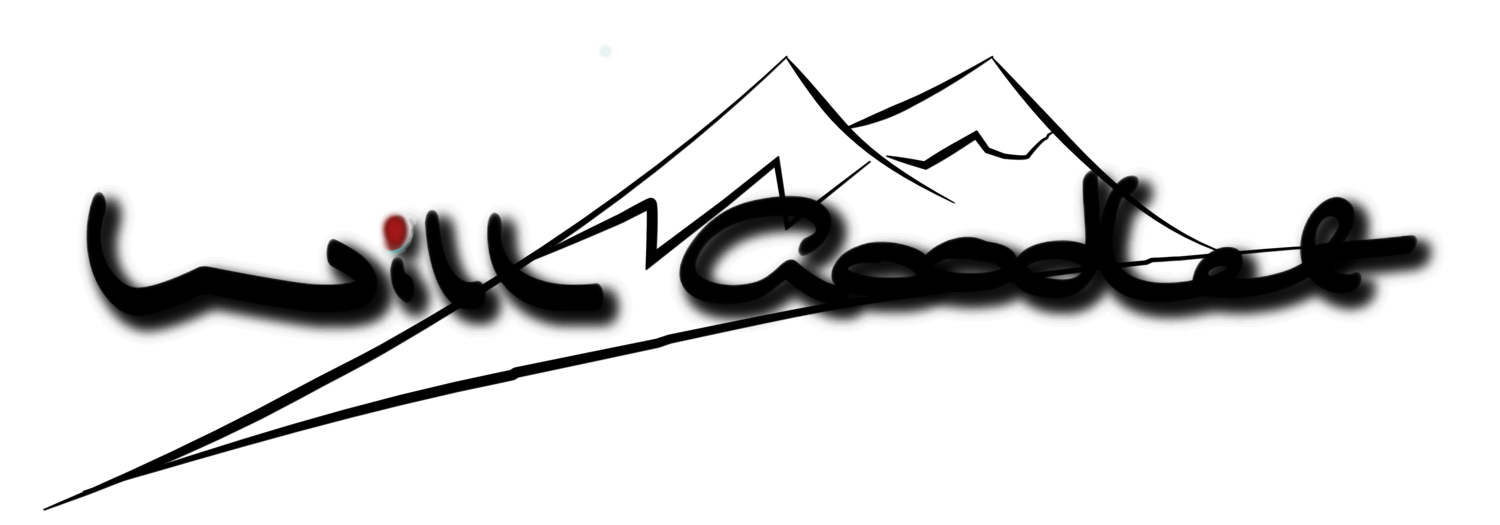
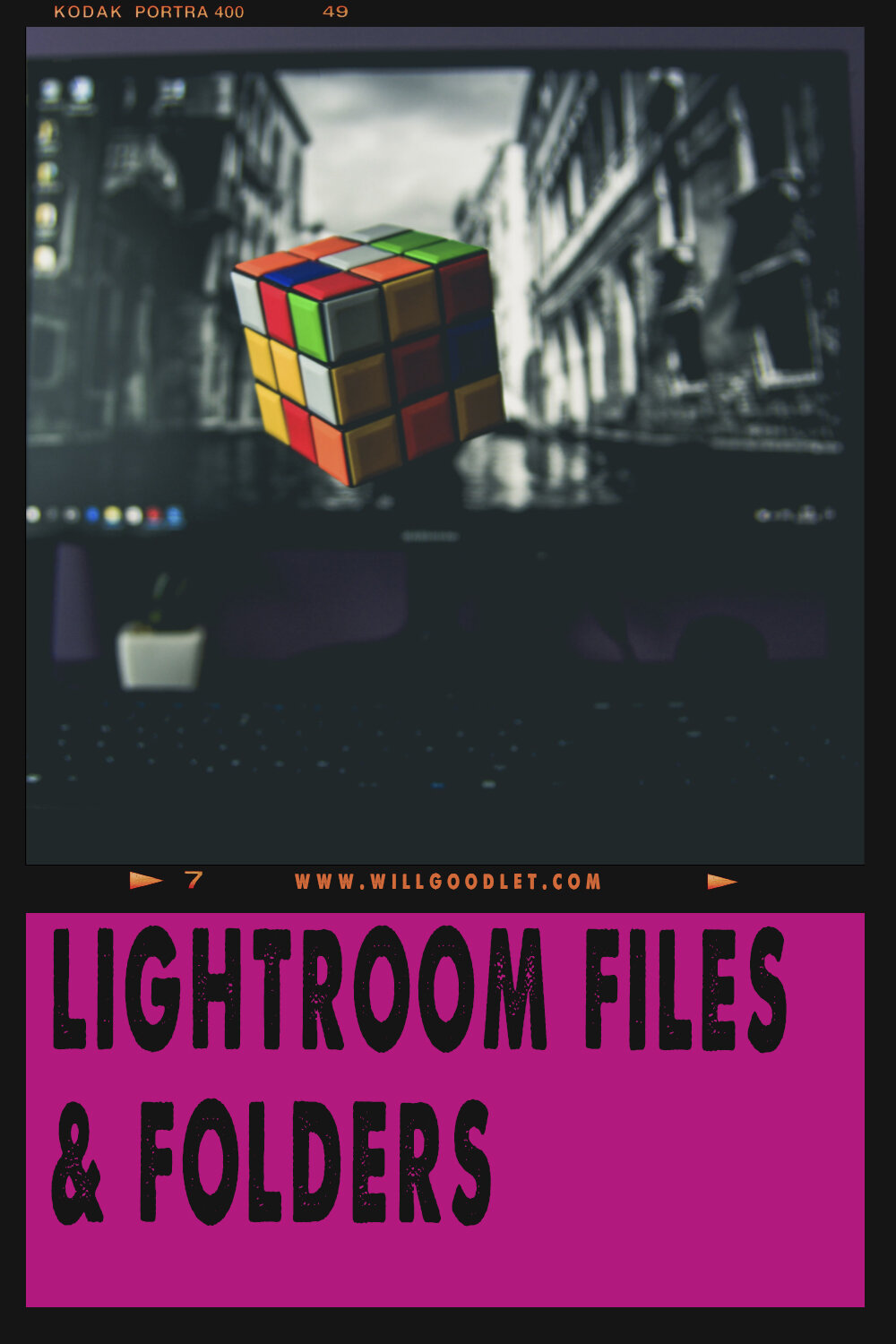



Asset management is what you do after you capture your pictures. How you store them, find them and enhance them.