Issues in Digital Asset Management
Digital photography is growing rapidly. If you are anything like me you might be capturing images on a phone one minute and then a DSLR the next minute. You may even capture a video or two as well.
Your images might be in a number of different digital formats, captured at different times and places. Depending on what type of photographer you are there may be a need to catalogue and categorise these images in any number of different ways and for any number of different purposes.
Moving on from image capture, we also encounter all kinds of derivative uses of images. We might have resized versions for web use, proofed versions for print, originals to store, black and white or other copies with different treatments. We may sell some images while yet more may just be for the consumption of friends and family.
Some images may be business critical, while others are simply critical to our state of well-being and our memories.
All of these possibilities point to the vital need for a new level of organisation and control. Without it, we will not be able to organise our digital assets nor make effective use of them.
Digital Asset Management (DAM) relates to all the choices we make around the issues outlined above. It also incorporates our choice of software, file format, backup, storage and workflow.
In all of this we can define three main goals:
Don’t damage or lose your precious images
Find images when needed
Save time and be productive
We could go on and define a few sub-goals too:
Make sure you can use the images far into the future
Make them look the way you want them to
If we break-out the goals above, we can isolate some important points.
It is very easy to damage images. Consider an edit in a simple program like Microsoft Paint. Once edited, we cannot go back to the way the image was captured. We can only go back if we save the new image as a version of the original.
At its simplest level, this is an example of a ‘non-destructive workflow’ (NDW). The problem is that we are now left with two copies of the same image taking up twice as much space.
It’s a very inefficient way to work and could quickly involve a requirement for massive amounts of storage space as well as the creation of a labyrinthine folder structure!
There simply has to be a better way right?
Well, you guessed it, there is!
Instead we could keep the original safe in an archive folder and make adjustments in an image editor. Instead of saving these adjustments into the original image we save them as instructions in the editor. Whenever we open that image, the editor parses the instructions it has recorded and applies them to a view or representation of the original image.
The original is never touched, the editing program just has to store the set of instructions instead. And get this, the editor could store multiple sets of instructions for the same image showing you all the different versions and treatments without ever touching your original.
This is the method applied by most NDW image editors. Examples of this software include the most popular, Adobe Lightroom - you have probably heard of it!
The second part of the goal set out above; “don’t lose your precious images”, is also partially solved with a program like Adobe Lightroom (LR) because it also acts as a catalogue of your files. It remembers where they are located on your hard drives and it can also record additional data. It can store an image rating, keywords, title, description, captions etc… alongside the information you have created during the editing process.
LR includes powerful capabilities that allow you to edit, store and search through thousands of original and derivative images. In other words it is both a Non-destructive image editor and Digital Asset Management application.
Of course, LR is not the only software that does this and there are some very good alternatives. On1 Photo RAW is worth a look.
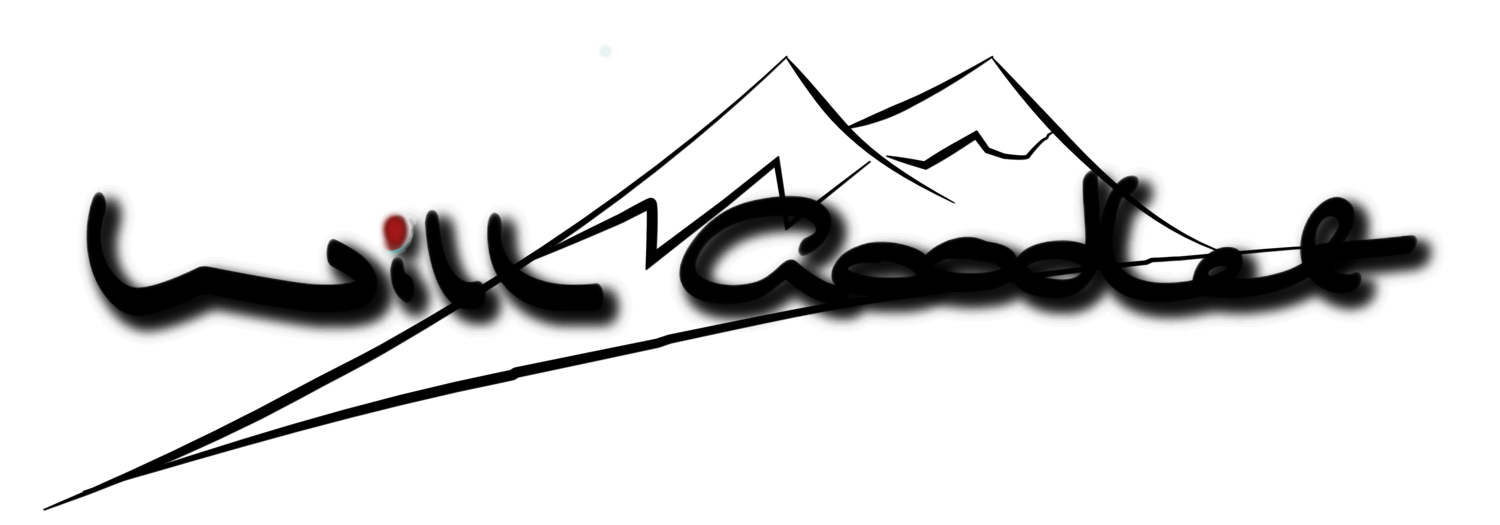







Asset management is what you do after you capture your pictures. How you store them, find them and enhance them.