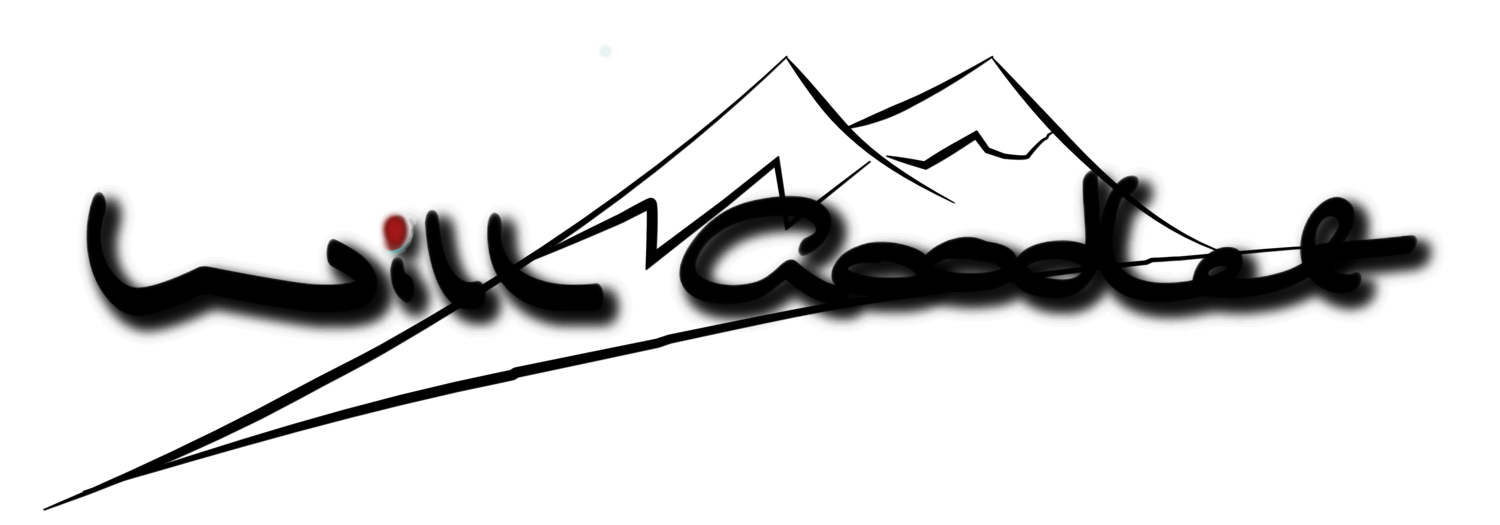How to Avoid Pixel Blur with Telephoto Lenses
There are a number of things affecting image sharpness and they’re not always related to the quality of your equipment. The obvious culprits are traditionally the quality of the lens and filters but these days, with higher resolution sensors there are a few more to add to the list..
Two major factors that contribute are atmospheric conditions and pixel blur caused by the exaggerated movement of the photographer or the components within the camera.
I’ll talk briefly about atmospheric conditions even though it is not the focus of this post, just because it is seldom mentioned as a cause of image degradation.
In my experience in the hot climate of Africa, conditions affect image quality in two main ways:
First is the distortion due to radiating heat between the lens and subject. At distances that might normally yield good images in cooler conditions radiant heat can ruin the image - it generally becomes necessary to get closer to the subject than you would expect to normally. Also watch out for heat rising over your bonnet and from your air intake on cold mornings!
Second, in my testing, hot conditions can cause greater focus inaccuracies. If possible keep your lens cool or under cover. It appears that Canon equipment monitors internal temperature (check your Exif data - it's there) but I am not sure if this supplies information to any focus algorithm. If possible, take a good number of shots, that way you can pick the sharpest of them later.
Pixel Blur and Telephoto Lenses
Pixel blur is caused by movement of the camera during the capture of the image. It has become a greater problem due to the far smaller pixel pitch of many modern cameras. With shorter focal length lenses it is easier to manage but for super-telephotos, it deserves special recognition as a cause of degradation.
In the past, with larger pixels, tiny movements would cause less of a problem. The reason for this is that the angle of movement is smaller in relation to the overall size of the pixel.
Let me stress that the overall movement might be the same, it's just that the ratio of the size of the movement to the size of the pixel has changed and in camera bodies with high pixel density (small pixels) it presents as a new problem.
“Even if images are captured under the same conditions and with the same level of hand or camera movement, blur in the D3200 images could effectively be quadrupled when displayed and become more noticeable. For this reason, it can be said that high pixel count cameras are more susceptible to slight movement.”
Dealing with Pixel Blur in High-Resolution Camera Bodies
The best way to deal with pixel blur in Hi-res camera bodies is to be aware of it as a factor. When I first encountered it, I thought there was something radically wrong with my lens or the focusing system. I tried the lenses on older (less pixel dense) bodies and got great results with the same settings but the images on my newer camera were all over the place!
Eventually, I learned that I needed to be especially careful with the newer body because of pixel blur exaggerated by the long focal length.
I was using an unstabilised Canon 400mm F5.6 prime and I found that I needed to use exceptionally fast shutter speeds to get good results. I also needed to make use of good long lens techniques: supporting the lens on a beanbag or tripod, laying a hand over the top of the lens and pushing into the back of the camera with my eyebrow, as well as using mirror lock-up wherever possible.
There is a really good reason that modern lenses all have radically improved internal stabilisation. It's not just to help people take shots in worse or darker conditions, it's to fight the effects of pixel blur that now manifest in conditions you previously thought were good.
To minimise pixel blur in poor conditions, you may find yourself having to adopt some strange solutions. One is to consider dialling up your ISO in order to achieve higher shutter speeds. Most don't like to do this because noise is introduced. However, you might find that you can strike a balance between the newer camera's ability to handle noise (also its ability to down sample noise) and its tendency to blur due to a smaller pixel pitch.
Some other suggestions (depending on your camera) might be:
Use a tripod & remote release
Use mirror lock-up mode
Use exposure delay
Use Live View
Use a fast wide aperture lens for maximum shutter speed.
Of course, not all of these are viable for wildlife photography. It could be that a lower resolution camera might offer better results, particularly where you are not going to be cropping images aggressively.