Photo Tips - Custom Mode
Perhaps I shouldn't write about this. I suppose it could be construed as a bad habit because most of the time I think it is important to focus on one particular shot or species but sometimes, the opportunities come thick and fast and one has to either take them or leave them.
At those moments, it is important to have the right settings dialled into your camera or to have superhuman abilities to compensate for the differences between the opportunities.
One approach I have found helpful is to analyse the opportunities based on differences between settings.
Most of the time, when photographing birds from a single location, the changes are not environmental and most of the time the light over the scene remains the same. Instead, it is only the birds and behaviour that changes and that makes things a little easier for us because it limits the choices we need to make.
Usually, the choice is a pretty simple one and involves exposure.
The birds are either bright or dark against the background. It's binary thankfully! And that means that we just need to compensate for each alternative.
We can achieve exposure compensation in three ways. Either we dial in compensation and allow the camera to calculate the exposure or we manually change the settings on the fly. Finally, we might wish to create custom settings to flick between them depending on the opportunity in front of us.
For my part, I generally like to program in the custom settings. There is a good reason for this, and it relates to the recognition of the binary choice we have to make, pure and simple. If there were more choices and changes, I might prefer another approach.
It is enough to recognise the pattern that emerges when photographing birds: Most of the time we are located at a point and looking out over an arc. The sun is either rising or setting and more immediately, there may be clouds rolling by. In terms of changes to light that is basically it.
Nothing else in the environment is changing except the colour and tonality of the birds themselves - this makes things very straightforward thankfully!
In this kind of situation, I like to set the camera up in manual mode and include two custom settings. The settings are identical except that one is for white or bright birds and the other is for dark or dull birds.
The adjustment will most often be to shutter speed, on the condition that the environment is bright enough to support a fast enough shutter. If not, I will adjust aperture (wider/brighter) or, as a last resort, ISO.
It is simply a matter of saving the settings to two custom modes or if your camera only has one custom mode, then flick between manual and custom instead. It is handy, with Canon cameras at least, to have Custom mode registration set up on the personal menu too as it provides quicker access.
I often use this technique when faced with different possible sightings and it works well in an African context, where we encounter both birds and animals unexpectedly, most often when driving a vehicle.
It also works brilliantly to compensate for the different conditions on each side of a game vehicle, where one side will involve shots into the sun and the other away from it.
Finally, it is very useful if you like to shoot both stills and video, set up Video (generally you would wish to limit the shutter speed to 1/50 for PAL or 1/60th second for NTSC) for a slower shutter speed. Happily, this setting is also good for panning shots!
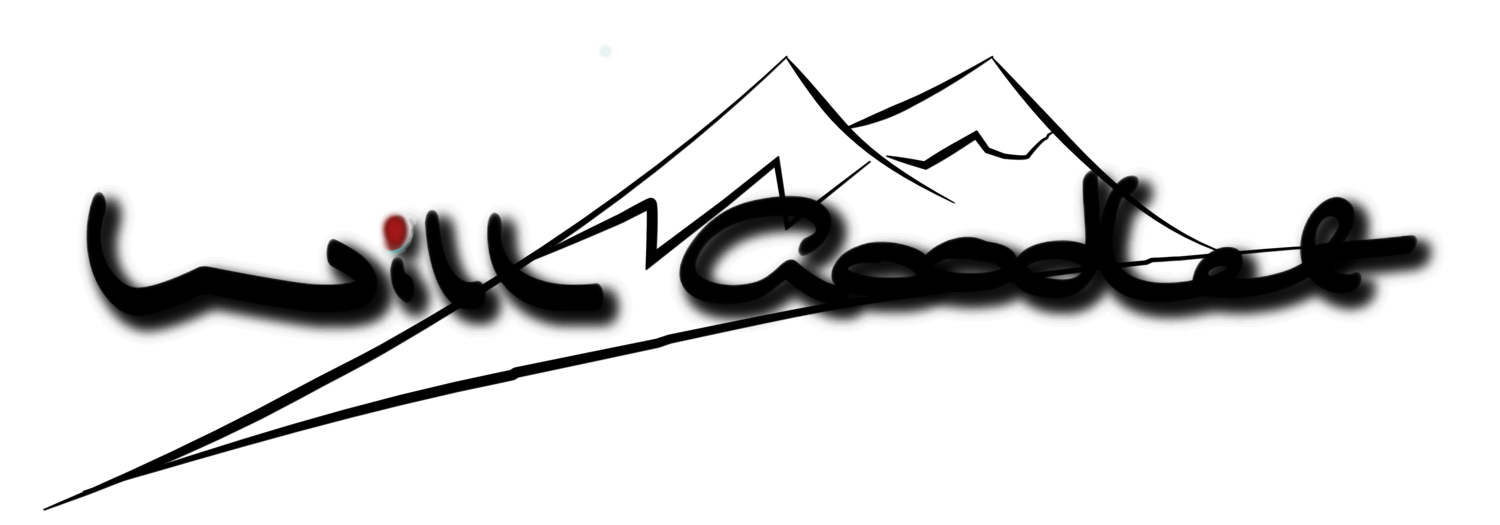
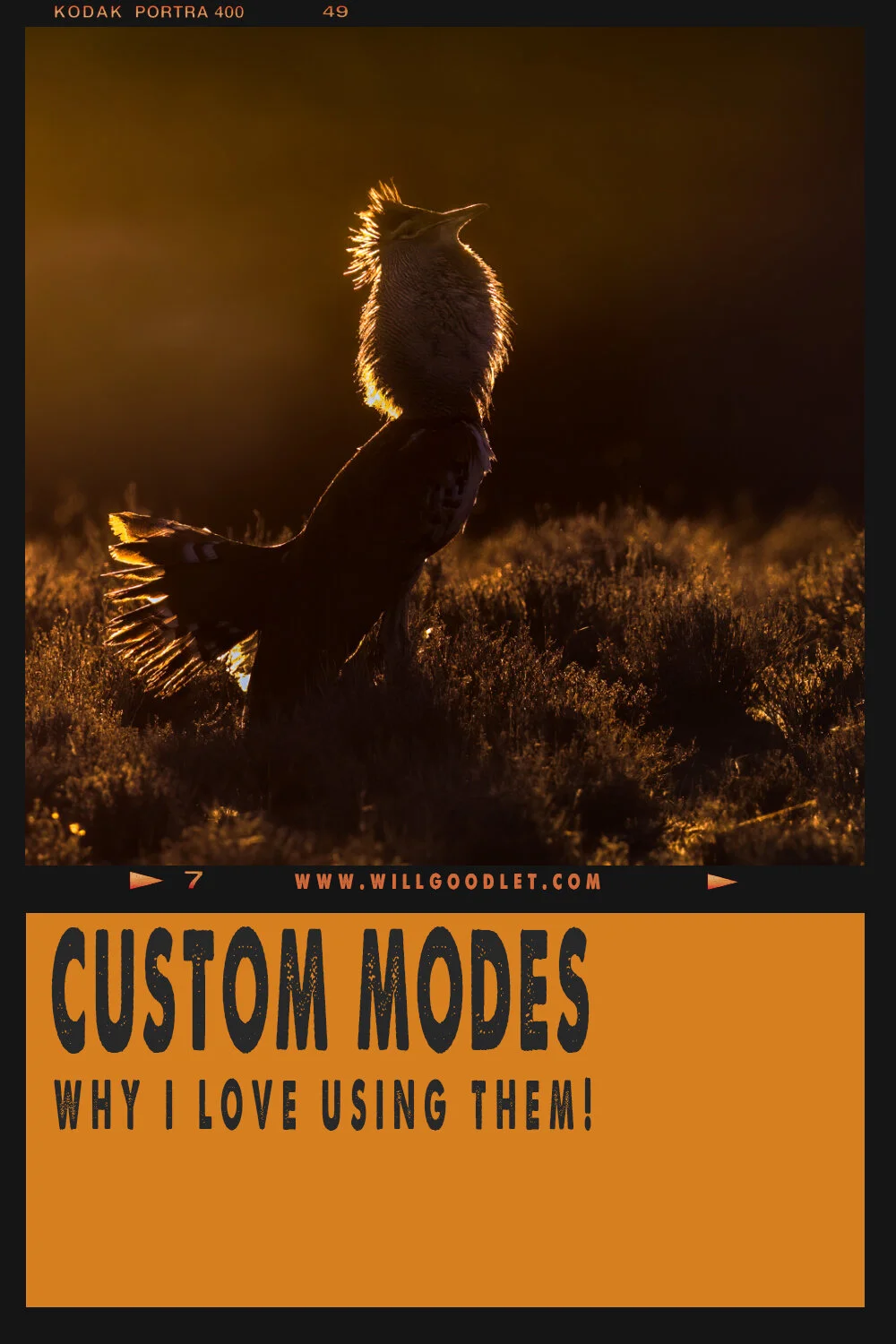




![20151122-[012A6213]-Kalizo-0451_ED_01.jpg](https://images.squarespace-cdn.com/content/v1/586fc0a6bf629abf69254ce7/1535199762539-DDQIWYYKJS65BJF2T579/20151122-%5B012A6213%5D-Kalizo-0451_ED_01.jpg)











